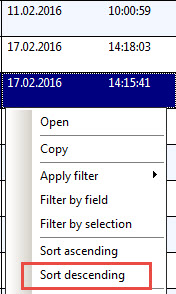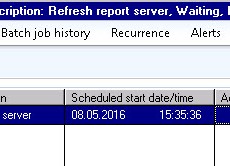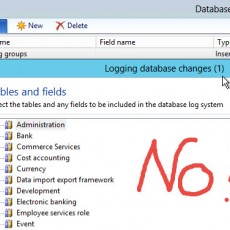For updates to this, please go to my new blog http://atys-gmbh.de/tiniest-tricks-for-ax-usability-2/
If you work in a system for some time you learn tricks that make it easier to use that system. Usually, you don’t even realize that you use them until you watch a new user and ask „But why don’t you …“.
So I thought I’d start a collection of some of those tiny tricks I use in AX very often. I will add to the list as I go along in my projects and notice something that might help new users.